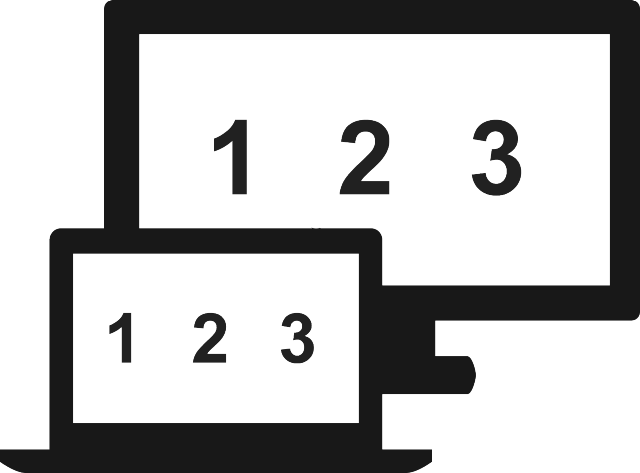Select your ENVY 15-k Series model
Search for your system from the list below or try our Crucial system selector
Enter model or choose from the list below
FAQs
-
Will the suggested upgrades work with my computer’s model?
Certainly! When you order memory upgrades from Crucial.com and use our Crucial System Scanner or Crucial Advisor™ tool to make a purchase, we guarantee compatibility – or your money back. That’s our 45-day no-hassle guarantee.
For over 35 years, Crucial has been testing, manufacturing, and supporting premium-quality memory for computer owners worldwide. So, rest assured that when you choose Crucial, you’re getting a product that’s 100% compatible with your system.
-
How much of a performance impact can I expect from the recommended upgrades?
The performance impact of the recommended upgrades depends on your original PC, laptop or motherboard’s capabilities and what you’re upgrading it to. Additionally, Crucial products vary in performance based on factors like speed and storage capacity. It is recommended to conduct a benchmark test on your current computer and compare its specs with those of the product you’re considering purchasing to gauge the potential impact accurately.
-
What if I am looking to upgrade to a different computer than the one I am using?
If you're considering upgrading to a different computer than the one you're currently using, you have options beyond the scanner tool. Suppose you're upgrading someone else's computer or prefer not to use the scanner, in that case, we recommend utilizing our Upgrade Selector Tool. This tool simplifies the process of finding compatible upgrades for any system by allowing you to search for the manufacturer line and model of the computer. It's crucial that you enter the correct computer model, as not all upgrades are compatible with every computer.
-
The upgrade tool gave me a lot of compatible options, which one is right for my computer?
If you find yourself with numerous compatible options from the Crucial System Scanner or the Crucial Upgrade Selector, determining the right choice may seem daunting. However, there are several factors to consider when comparing products.
By clicking the compare button on each product, you can easily assess the differences between the two options. Pay attention to details such as density, speed, and other specifications provided for each product. Some products come in kits, while others are sold individually. Keep in mind that installing both RAM sticks can enhance performance, but one stick may suffice depending on your needs and budget. For tailored recommendations, consider visiting our solutions pages, where we outline recommended products for gamers, creatives, and professionals, helping you find the best fit for your specific requirements.
-
What if I have specific performance requirements or preferences beyond compatibility?
When seeking to meet specific performance requirements or preferences, you can utilize the filtering options provided to filter your results. Look for the filter button, which allows you to refine your search based on criteria such as speed, module type, technology, voltage, and more. By using these filters, you can narrow down the options and identify the RAM, internal SSDs, or external SSDs that best align with your needs, ensuring you select the ideal product for your system upgrade.
Find compatible DRAM and SSD upgrades for your system in three easy steps:
-
Enter manufacturer:
-
Enter product line:
-
Enter model:
The fastest, easiest way to improve system performance:
- We'll grade your system's performance and suggest DRAM and SSD upgrades to boost your score
- Guaranteed compatibility when you use our advisor and purchase from Crucial
- Safe and reliable